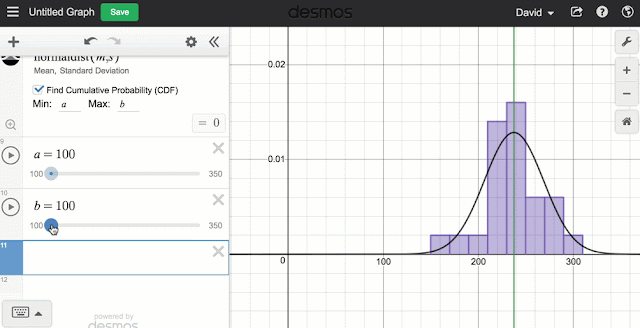He shows the first few seconds of the video and you have to guess how many skips are done in 30s. It's a good 3Act task. But that's not what we're doing here. Here I've actually collected the time data from each skip to do a bit of analysis (I had to slow the video down to 50% speed in order to get every skip).
He shows the first few seconds of the video and you have to guess how many skips are done in 30s. It's a good 3Act task. But that's not what we're doing here. Here I've actually collected the time data from each skip to do a bit of analysis (I had to slow the video down to 50% speed in order to get every skip).Analysis
 As you would guess it's pretty linear but you might notice, as you watch the video, that it seems like she might be slowing down at times. It's not super exciting in terms of the actual data but it could be used to simply help students in determining the least squared line.
As you would guess it's pretty linear but you might notice, as you watch the video, that it seems like she might be slowing down at times. It's not super exciting in terms of the actual data but it could be used to simply help students in determining the least squared line.Sample Questions
- When was she skipping the fastest/slowest and what was the rate?
- How many skips do you think she would make in 1 minute?
- If she was to keep the pace that she had in the first few seconds, how many skips would she have made in 30s?
- If she had skipped at the same rate as she did in her slowest section, would she still have broken the record.
Downloads
- Original data (CSV, Google Docs, Desmos, CODAP)
- Sample Analysis (Google Docs, Desmos, CODAP)
Let me know if you used this data set or if you have suggestions of what to do with it beyond this.